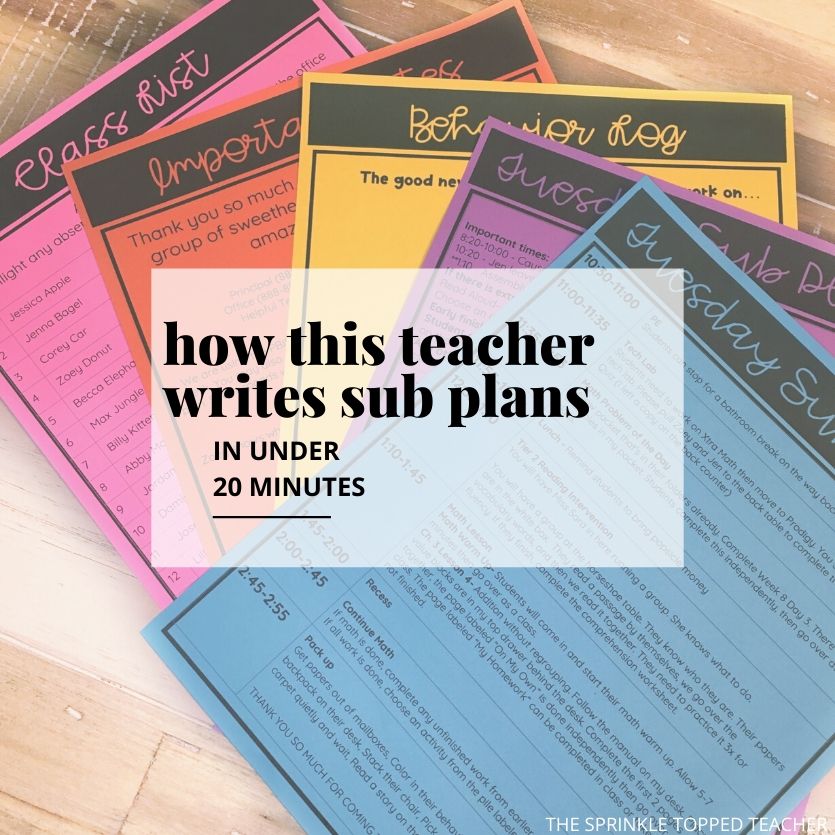
Sub Plans Template in 3 Easy Steps
It’s 3am. You wake up with a 102 fever and it hits you. You are going to have to write sub plans and have no template prepped. Ugh.
I used to have that “I think I can make it through the day” attitude until I finally realized, I only end up even more sick and probably pass that nasty bug to everyone else.
The more years I taught, the more I realized the importance of having a solid sub plans template prepped and ready to go so that when I did get sick, I can quickly finish my plans in 20 minutes and get back to bed.
Just to clarify, you read that correctly. I figured out how to write solid sub plans in 20 minutes with these 3 easy steps.
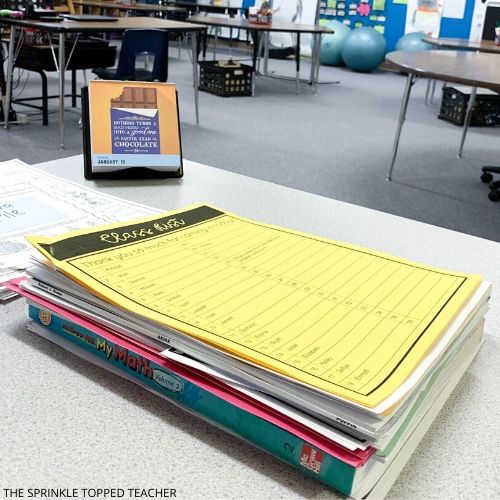
1. Create a sub plans template today!
I noticed that when I was writing my sub plans, I would constantly rewrite the same routines and that took up MORE TIME.
I decided the easiest way to save the headache, is to write out a template that included important information, our class list, and most importantly our typical schedule for the day… including all of our routines. The only thing I don’t include in the template, are the exact activities for reading, writing, math, etc.
Having the sub plans template outline completed, means that when you wake up in the middle of the night with a stomach bug, you only need to fill in the specific lesson activities you are working on the next day. Within 20 minutes, I am usually back in bed and resting!
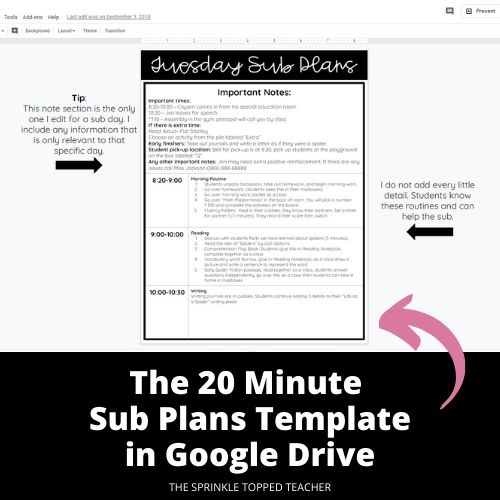
2. Prep your sub plans template in Google Drive!
I started adding my sub plans templates to Google Drive because it makes prepping sub plans so much easier!
For one, they can be accessed on any device with internet. Your home computer, your work computer, your phone, your tablet! No more frustration because you left your work laptop at school, which has your sub plans!
This saved me a couple years back when I all of a sudden ended up in the hospital needing my appendix out. All I had with me was my phone, and I was able to quickly edit the sub plans from my hospital bed!
You just never know where you’ll need to write plans from!
The other benefit is that you can send them to a teammate with one click! Just press the share button and they will be sent to a teacher friend who is nice enough to print them out and lay them on your desk for you! You don’t need to worry about writing up plans in Word and then attaching files and the files not sending correctly!
Note: Prepping a template does take time, but that investment is SO worth it! This is the one I use!
If you don’t have a Google account, it’s easy and free! Here’s a quick tutorial to get one set up!
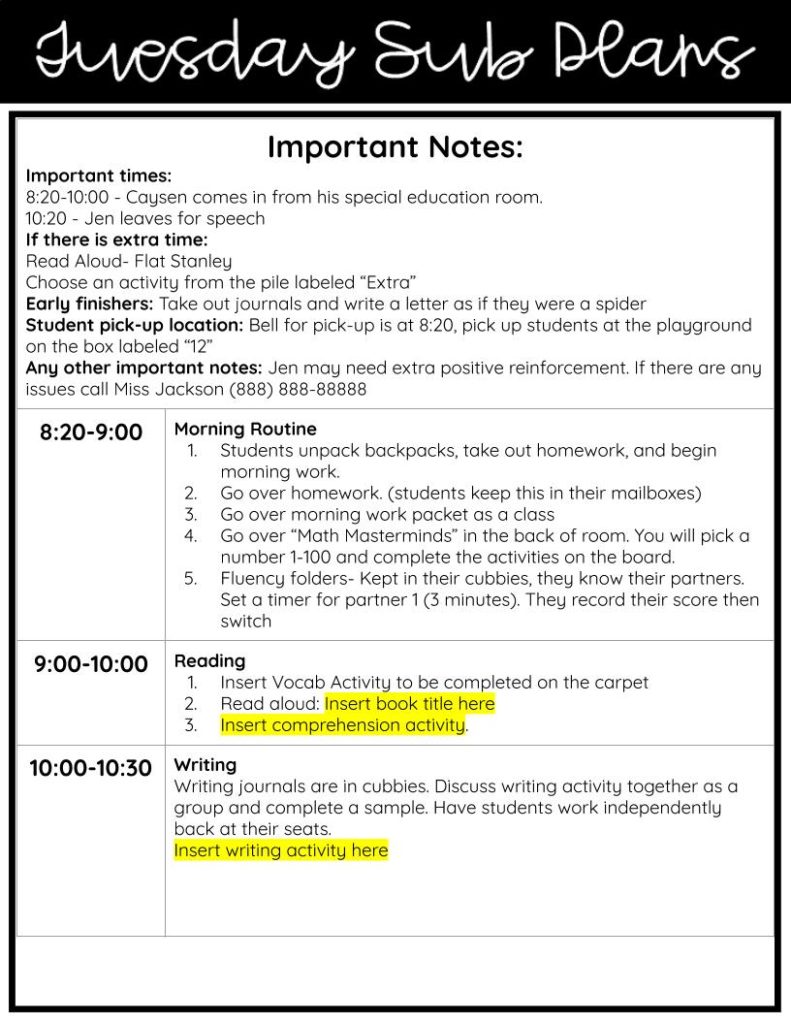
3. Create a sub plans template for each day of the week!
One of the problems I ran into with my original template, was that our schedule changed a lot depending on the day of the week because of our different specials times.
To solve that problem, I copy and paste the template I create for each day of the week. One is titled Monday Schedule, Tuesday Schedule, and so on.
Tip: Use the copy paste feature so that you save more time
I adjust each document to match that day’s schedule, so that it’s even easier to edit in an emergency!
For any unusual changes like assemblies or fire drills, I just add those in at the top with a star next to it.
Here’s an example of the sub plans template I use!
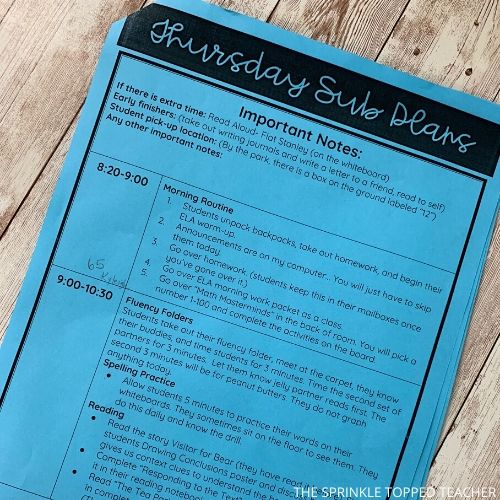
Bonus Tip: Save all activities you don’t get to in class!
I started adding anything we didn’t get to during the week in a cubby labeled Sub Bin. I added a few coloring pages for emergencies as well as some Number Searches (read more and download a number search freebie here).
Then if a sub finishes the plans I left, they can pull any activity and it will be a review for the class. It’s also great in case of a serious emergency where you had nothing copied ahead of time. Your teammate could just pull activities and write them in the empty spots of your lesson plan!
Here’s what other teachers are saying about The 20 Minute Sub Plans Template:
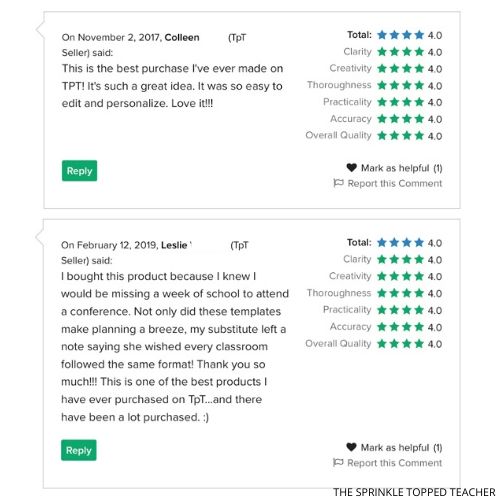
Conclusion:
Waking up sick in the middle of the night is stressful and exhausting as it is, you don’t need to then worry about how you’ll write sub plans for the next 2 hours with a 102 fever.
I highly recommend you save yourself the headache, and fill out a sub plans template ASAP. If you want to save some extra time and use the sub plans template that I showed, you can grab a copy here!
The time and effort you put in up front, will save you so much stress down the road!
How long does it usually take you to write sub plans? Have you tried prepping a template ahead of time?